Security中如何在自定义过滤器(Filter)中注入Service方法?
本文共 7477 字,大约阅读时间需要 24 分钟。
Security中在自定义filter中注入Service方法
问题起源
最近做项目遇到一个问题:在spring security中自定义JwtLoginFilter继承自UsernamePasswordAuthenticationFilter,进行登录认证。在其中有一个我自己写的构造函数,然后我想调用自己写的Service来进行用户名和密码的验证,所以就使用@Autowired的方法注入。但是在实际运行过程中却遇到了这样一个问题。
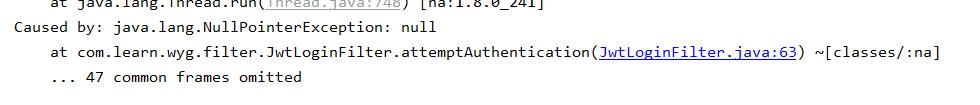 问题详情
问题详情 java.lang.RuntimeException: java.lang.NullPointerException at com.learn.wyg.filter.JwtLoginFilter.attemptAuthentication(JwtLoginFilter.java:89) ~[classes/:na] at org.springframework.security.web.authentication.AbstractAuthenticationProcessingFilter.doFilter(AbstractAuthenticationProcessingFilter.java:212) ~[spring-security-web-5.2.2.RELEASE.jar:5.2.2.RELEASE] at org.springframework.security.web.FilterChainProxy$VirtualFilterChain.doFilter(FilterChainProxy.java:334) ~[spring-security-web-5.2.2.RELEASE.jar:5.2.2.RELEASE] at org.springframework.security.web.authentication.logout.LogoutFilter.doFilter(LogoutFilter.java:116) ~[spring-security-web-5.2.2.RELEASE.jar:5.2.2.RELEASE] at org.springframework.security.web.FilterChainProxy$VirtualFilterChain.doFilter(FilterChainProxy.java:334) ~[spring-security-web-5.2.2.RELEASE.jar:5.2.2.RELEASE] at org.springframework.security.web.header.HeaderWriterFilter.doHeadersAfter(HeaderWriterFilter.java:92) ~[spring-security-web-5.2.2.RELEASE.jar:5.2.2.RELEASE] at org.springframework.security.web.header.HeaderWriterFilter.doFilterInternal(HeaderWriterFilter.java:77) ~[spring-security-web-5.2.2.RELEASE.jar:5.2.2.RELEASE] at org.springframework.web.filter.OncePerRequestFilter.doFilter(OncePerRequestFilter.java:119) ~[spring-web-5.2.5.RELEASE.jar:5.2.5.RELEASE] at org.springframework.security.web.FilterChainProxy$VirtualFilterChain.doFilter(FilterChainProxy.java:334) ~[spring-security-web-5.2.2.RELEASE.jar:5.2.2.RELEASE] at org.springframework.security.web.context.SecurityContextPersistenceFilter.doFilter(SecurityContextPersistenceFilter.java:105) ~[spring-security-web-5.2.2.RELEASE.jar:5.2.2.RELEASE] at org.springframework.security.web.FilterChainProxy$VirtualFilterChain.doFilter(FilterChainProxy.java:334) ~[spring-security-web-5.2.2.RELEASE.jar:5.2.2.RELEASE] at org.springframework.security.web.context.request.async.WebAsyncManagerIntegrationFilter.doFilterInternal(WebAsyncManagerIntegrationFilter.java:56) ~[spring-security-web-5.2.2.RELEASE.jar:5.2.2.RELEASE] at org.springframework.web.filter.OncePerRequestFilter.doFilter(OncePerRequestFilter.java:119) ~[spring-web-5.2.5.RELEASE.jar:5.2.5.RELEASE] at org.springframework.security.web.FilterChainProxy$VirtualFilterChain.doFilter(FilterChainProxy.java:334) ~[spring-security-web-5.2.2.RELEASE.jar:5.2.2.RELEASE] at org.springframework.security.web.FilterChainProxy.doFilterInternal(FilterChainProxy.java:215) ~[spring-security-web-5.2.2.RELEASE.jar:5.2.2.RELEASE] at org.springframework.security.web.FilterChainProxy.doFilter(FilterChainProxy.java:178) ~[spring-security-web-5.2.2.RELEASE.jar:5.2.2.RELEASE] at org.springframework.web.filter.DelegatingFilterProxy.invokeDelegate(DelegatingFilterProxy.java:358) ~[spring-web-5.2.5.RELEASE.jar:5.2.5.RELEASE] at org.springframework.web.filter.DelegatingFilterProxy.doFilter(DelegatingFilterProxy.java:271) ~[spring-web-5.2.5.RELEASE.jar:5.2.5.RELEASE] at org.apache.catalina.core.ApplicationFilterChain.internalDoFilter(ApplicationFilterChain.java:193) ~[tomcat-embed-core-9.0.33.jar:9.0.33] at org.apache.catalina.core.ApplicationFilterChain.doFilter(ApplicationFilterChain.java:166) ~[tomcat-embed-core-9.0.33.jar:9.0.33] at org.springframework.web.filter.RequestContextFilter.doFilterInternal(RequestContextFilter.java:100) ~[spring-web-5.2.5.RELEASE.jar:5.2.5.RELEASE] at org.springframework.web.filter.OncePerRequestFilter.doFilter(OncePerRequestFilter.java:119) ~[spring-web-5.2.5.RELEASE.jar:5.2.5.RELEASE] at org.apache.catalina.core.ApplicationFilterChain.internalDoFilter(ApplicationFilterChain.java:193) ~[tomcat-embed-core-9.0.33.jar:9.0.33] at org.apache.catalina.core.ApplicationFilterChain.doFilter(ApplicationFilterChain.java:166) ~[tomcat-embed-core-9.0.33.jar:9.0.33] at org.springframework.web.filter.FormContentFilter.doFilterInternal(FormContentFilter.java:93) ~[spring-web-5.2.5.RELEASE.jar:5.2.5.RELEASE] at org.springframework.web.filter.OncePerRequestFilter.doFilter(OncePerRequestFilter.java:119) ~[spring-web-5.2.5.RELEASE.jar:5.2.5.RELEASE] at org.apache.catalina.core.ApplicationFilterChain.internalDoFilter(ApplicationFilterChain.java:193) ~[tomcat-embed-core-9.0.33.jar:9.0.33] at org.apache.catalina.core.ApplicationFilterChain.doFilter(ApplicationFilterChain.java:166) ~[tomcat-embed-core-9.0.33.jar:9.0.33] at org.springframework.web.filter.CharacterEncodingFilter.doFilterInternal(CharacterEncodingFilter.java:201) ~[spring-web-5.2.5.RELEASE.jar:5.2.5.RELEASE] at org.springframework.web.filter.OncePerRequestFilter.doFilter(OncePerRequestFilter.java:119) ~[spring-web-5.2.5.RELEASE.jar:5.2.5.RELEASE] at org.apache.catalina.core.ApplicationFilterChain.internalDoFilter(ApplicationFilterChain.java:193) ~[tomcat-embed-core-9.0.33.jar:9.0.33] at org.apache.catalina.core.ApplicationFilterChain.doFilter(ApplicationFilterChain.java:166) ~[tomcat-embed-core-9.0.33.jar:9.0.33] at org.apache.catalina.core.StandardWrapperValve.invoke(StandardWrapperValve.java:202) ~[tomcat-embed-core-9.0.33.jar:9.0.33] at org.apache.catalina.core.StandardContextValve.invoke(StandardContextValve.java:96) [tomcat-embed-core-9.0.33.jar:9.0.33] at org.apache.catalina.authenticator.AuthenticatorBase.invoke(AuthenticatorBase.java:541) [tomcat-embed-core-9.0.33.jar:9.0.33] at org.apache.catalina.core.StandardHostValve.invoke(StandardHostValve.java:139) [tomcat-embed-core-9.0.33.jar:9.0.33] at org.apache.catalina.valves.ErrorReportValve.invoke(ErrorReportValve.java:92) [tomcat-embed-core-9.0.33.jar:9.0.33] at org.apache.catalina.core.StandardEngineValve.invoke(StandardEngineValve.java:74) [tomcat-embed-core-9.0.33.jar:9.0.33] at org.apache.catalina.connector.CoyoteAdapter.service(CoyoteAdapter.java:343) [tomcat-embed-core-9.0.33.jar:9.0.33] at org.apache.coyote.http11.Http11Processor.service(Http11Processor.java:373) [tomcat-embed-core-9.0.33.jar:9.0.33] at org.apache.coyote.AbstractProcessorLight.process(AbstractProcessorLight.java:65) [tomcat-embed-core-9.0.33.jar:9.0.33] at org.apache.coyote.AbstractProtocol$ConnectionHandler.process(AbstractProtocol.java:868) [tomcat-embed-core-9.0.33.jar:9.0.33] at org.apache.tomcat.util.net.NioEndpoint$SocketProcessor.doRun(NioEndpoint.java:1594) [tomcat-embed-core-9.0.33.jar:9.0.33] at org.apache.tomcat.util.net.SocketProcessorBase.run(SocketProcessorBase.java:49) [tomcat-embed-core-9.0.33.jar:9.0.33] at java.util.concurrent.ThreadPoolExecutor.runWorker(ThreadPoolExecutor.java:1149) [na:1.8.0_241] at java.util.concurrent.ThreadPoolExecutor$Worker.run(ThreadPoolExecutor.java:624) [na:1.8.0_241] at org.apache.tomcat.util.threads.TaskThread$WrappingRunnable.run(TaskThread.java:61) [tomcat-embed-core-9.0.33.jar:9.0.33] at java.lang.Thread.run(Thread.java:748) [na:1.8.0_241]Caused by: java.lang.NullPointerException: null at com.learn.wyg.filter.JwtLoginFilter.attemptAuthentication(JwtLoginFilter.java:63) ~[classes/:na] ... 47 common frames omitted
后来我以为是mybatis调用出了问题,然后就去测试mybatis实现的service方法,它实际是可以运行成功的,我就发现这不是问题的根源所在。
解决办法
1、上面说了,我在自己实现的JwtLoginFilter中实现了一个自己的构造函数,这就是问题的关键所在。
由于我自己写了一个构造函数,所以在JwtLoginFilter进行初始化的时候还没有注入这个service,所以就会发现无法调用该方法,在运行过程中如果没有执行调用则不会报错,如果执行了就是一个大坑。 所以我就把这个service放在了构造函数里面,让它随着构造函数一起初始化。然后就解决了这个问题。 2、当然还有其他的解决方法,那就是不写构造函数,只重写他的方法,这样就不会因为初始化构造函数而没有注入service,造成service无法调用。参考:
转载地址:http://nteo.baihongyu.com/
你可能感兴趣的文章
NIFI大数据进阶_Kafka使用相关说明_实际操作Kafka生产者---大数据之Nifi工作笔记0036
查看>>
NIFI大数据进阶_NIFI的模板和组的使用-介绍和实际操作_创建组_嵌套组_模板创建下载_导入---大数据之Nifi工作笔记0022
查看>>
NIFI大数据进阶_NIFI监控功能实际操作_Summary查看系统和处理器运行情况_viewDataProvenance查看_---大数据之Nifi工作笔记0026
查看>>
NIFI大数据进阶_NIFI监控的强大功能介绍_处理器面板_进程组面板_summary监控_data_provenance事件源---大数据之Nifi工作笔记0025
查看>>
NIFI大数据进阶_NIFI集群知识点_认识NIFI集群以及集群的组成部分---大数据之Nifi工作笔记0014
查看>>
NIFI大数据进阶_NIFI集群知识点_集群的断开_重连_退役_卸载_总结---大数据之Nifi工作笔记0018
查看>>
NIFI大数据进阶_内嵌ZK模式集群1_搭建过程说明---大数据之Nifi工作笔记0015
查看>>
NIFI大数据进阶_外部ZK模式集群1_实际操作搭建NIFI外部ZK模式集群---大数据之Nifi工作笔记0017
查看>>
NIFI大数据进阶_实时同步MySql的数据到Hive中去_可增量同步_实时监控MySql数据库变化_操作方法说明_01---大数据之Nifi工作笔记0033
查看>>
NIFI大数据进阶_离线同步MySql数据到HDFS_01_实际操作---大数据之Nifi工作笔记0029
查看>>
NIFI大数据进阶_离线同步MySql数据到HDFS_02_实际操作_splitjson处理器_puthdfs处理器_querydatabasetable处理器---大数据之Nifi工作笔记0030
查看>>
NIFI大数据进阶_离线同步MySql数据到HDFS_说明操作步骤---大数据之Nifi工作笔记0028
查看>>
NIFI大数据进阶_连接与关系_设置数据流负载均衡_设置背压_设置展现弯曲_介绍以及实际操作---大数据之Nifi工作笔记0027
查看>>
NIFI数据库同步_多表_特定表同时同步_实际操作_MySqlToMysql_可推广到其他数据库_Postgresql_Hbase_SqlServer等----大数据之Nifi工作笔记0053
查看>>
NIFI汉化_替换logo_二次开发_Idea编译NIFI最新源码_详细过程记录_全解析_Maven编译NIFI避坑指南001---大数据之Nifi工作笔记0068
查看>>
NIFI汉化_替换logo_二次开发_Idea编译NIFI最新源码_详细过程记录_全解析_Maven编译NIFI避坑指南002---大数据之Nifi工作笔记0069
查看>>
NIFI集群_内存溢出_CPU占用100%修复_GC overhead limit exceeded_NIFI: out of memory error ---大数据之Nifi工作笔记0017
查看>>
NIFI集群_队列Queue中数据无法清空_清除队列数据报错_无法删除queue_解决_集群中机器交替重启删除---大数据之Nifi工作笔记0061
查看>>
NIH发布包含10600张CT图像数据库 为AI算法测试铺路
查看>>
Nim教程【十二】
查看>>